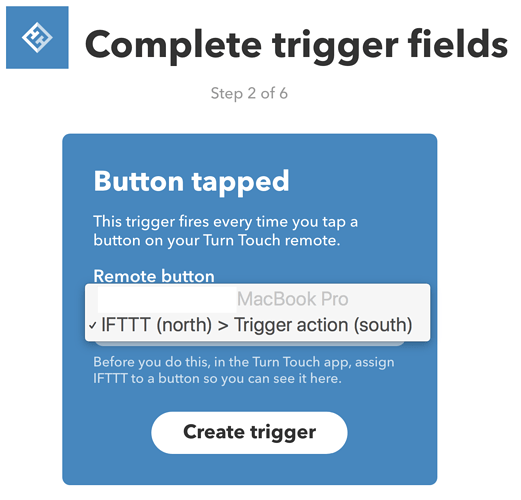I want to switch IFTTT to connecting to the Turn Touch from iOS instead of the macos app.
I’ve tried to reset the IFTTT Turntouch Service, but the iOS app has me click connect via ifttt.com/turntouch and it just shows the mac app connection name again.
Is there something I’m missing?