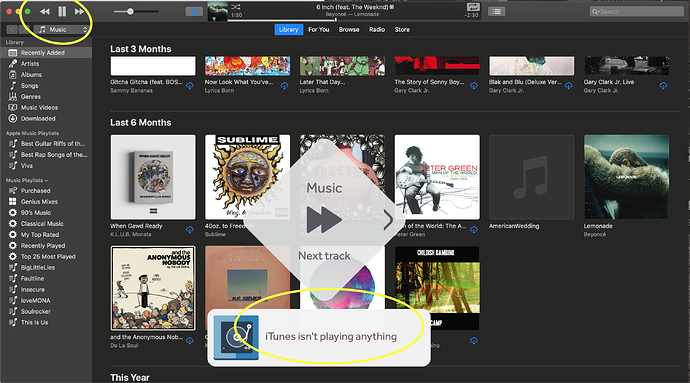My device will not connect after upgrading my mac to Mojave. Help!
Make sure you’re running the latest version. I fixed it a couple weeks ago. Also, you may need to go to System Preferences > Security + Privacy > Privacy > Automation > Turn Touch needs to be checked.
Make sure you’re running the latest. Go to the TT app > Settings > About > Check for Updates. Then, once on latest, and you hit the “Next Track” button, the OS should prompt you to enable TT.
Thanks,
Says I am on the latest version: 1.0.3
no prompt. is there a way to force it?
Looks like I neglected to release the updated app! Just pushed it out and it should work once you upgrade. Please let me know. I just tested it on another machine and it looks like v1.0.4 does the trick.
Thanks. That did the trick. Working perfectly again.